Acrosser AR-R5800A Manuel d'utilisateur Page 1
Naviguer en ligne ou télécharger Manuel d'utilisateur pour Accessoires pour ordinateurs Acrosser AR-R5800A. Acrosser AR-R5800A User Manual Manuel d'utilisatio
- Page / 40
- Table des matières
- MARQUE LIVRES


- AR-B5800A Board 1
- User Manual 1
- Copyright 2011 2
- Table of Contents 3
- 1 Introduction 4
- 1.1 Specifications 5
- 1.1 Specifications 5
- 1.2 Package Contents 6
- 1.3 Block Diagram 7
- 2 H/W Information 8
- 2.2.1 Locations (Top side) 10
- AR-B5800A User Manual 11
- 3 BIos setting 17
- 3.1 Main Setup 18
- 3.2 Advanced Chipset Setup 19
- 3.3 PnP/PCI Setup 20
- 3.4 Peripherals Setup 21
- 3.5 PC Health Setup 23
- 3.6 Boot Setup 23
- 3.7 Exit Setup 24
- 3.8 BIOS Update 26
- APPENDIX A. MEMORY MAP 27
- APPEXDIX B. IRQ MAP 28
- APPENDIX C. I/O PORT MAP 29
- Software Installation and 31
- Programming Guide 31
- 4.2 File Descriptions 33
Résumé du contenu
AR-B5800A User Manual AR-B5800A Board Intel® Core™2 LGA775 PROCESSOR Networking Board User Manual 1
AR-B5800A User Manual 2.2 Connectors and Jumper Setting 2.2.1 Locations (Top side) 10
AR-B5800A User Manual LAN1 LAN1 RJ45 Connector LCM1 Pin Header for LCM SYSFAN3 System FAN Connector. LAN2 LAN2 RJ45 Connector LED2 4 in 1 LED f
AR-B5800A User Manual 2.3 Connector and Jumper Setting 1. LAN1 ~ LAN8 RJ45 Connector 9. USB1 Connector LAN RJ45 Connector Connects to Loc
AR-B5800A User Manual 14. LED2 15.CN3 Up: Green1: Link LED.. Yellow1: Ative LED. Down: Green2: Link LED Yellow2: Ative LED Dual SFP Conn
AR-B5800A User Manual 22. ATXPWR1 ( ATX Power Supply Input ) 23. CPLD1 ( for CPLD Firmware Update) PIN SIGNAL 1 3VDUAL 2 G_TDO 3 G_TDI 4 NC
AR-B5800A User Manual 28. SYS_FAN1 (System FAN connector 1). 29. RTC1 PIN SIGNAL 1 GND 2 +12V 3 Fan speed data CMOS Backup Battery: An
AR-B5800A User Manual 32. JP2 GPIO Header Voltage Selection 33. VGA1 (2x5pin 2mm Wafer). Pins 1 and 2 shorted (Default): VCC 5 Pins 2 and
AR-B5800A User Manual 3 BIos setting This chapter describes the BIOS menu displays and explains how to perform common tasks needed to get the sys
AR-B5800A User Manual 3.1 Main Setup Once you enter the Award BIOS™ CMOS Setup Utility, the Main Menu will appear on the screen. Use the arrow key
AR-B5800A User Manual SATA Channel 1/2 N/A The onboard SATA connectors provide 1 channel for connecting one SATA hard disks, the BIOS will auto-det
AR-B5800A User Manual Copyright 2011 All Rights Reserved. Manual’s first edition: For the purpose of improving reliability, design and function,
AR-B5800A User Manual Full Screen Logo Show Enabled Disabled Select Enabled to show the OEM full screen logo if you have add-in BIOS. APIC Mode Ena
AR-B5800A User Manual Option Choice Description Reset Configuration Data Enabled Disabled Normally, you leave this field Disabled. Select Enable
AR-B5800A User Manual Option Choice Description Onboard Serial Port 1 Onboard Serial Port 2 Serial Port 1: 3F8 / IRQ4 Serial Port 2: 2F8 / IRQ3
AR-B5800A User Manual 3.5 PC Health Setup This section shows the parameters in determining the PC Health Status. These parameters include temperatu
AR-B5800A User Manual Option Choice Description First / Second / Third Boot Device/Other Boot Device Hard Disk CDROM USB-FDD USB-CDROM LAN Disab
AR-B5800A User Manual Option Choice Description Save & Exit Setup Pressing <Enter> on this item for confirmation: Save to CMOS and EXI
AR-B5800A User Manual when you are prompted to enter the password. A message will confirm that the password will be disabled. Once the password is
AR-B5800A User Manual APPENDIX A. MEMORY MAP 27
AR-B5800A User Manual APPEXDIX B. IRQ MAP 28
AR-B5800A User Manual APPENDIX C. I/O PORT MAP 29
AR-B5800A User Manual Table of Contents 1 Introduction ...4 1.1 ...
AR-B5800A User Manual 30
AR-B5800A User Manual 4 Software Installation and Programming Guide 4.1 Introduction LCD Control Module Overview The LCM (short for LCD Control Mo
AR-B5800A User Manual GP34 Configurable GPIO4 GP35 Configurable GPIO5 GP36 Configurable GPIO6 GP37 Configurable GPIO7 In the GPIO APIs, we use the
AR-B5800A User Manual 4.2 File Descriptions LCD Control Module On Linux platform: 1. lcmdemo.c This file is the source code of the demo program.
AR-B5800A User Manual 1. sio_acce.c The source code of the Watchdog and GPIO APIs for accessing the SuperIO. 2. sio_acce.h This file includes th
AR-B5800A User Manual 1. LAN_Bypass.cpp LAN_Bypass demo program source code. 2. AR-B5800A.h The header file of the APIs. 3. AR-B5800A.lib and
AR-B5800A User Manual 4.3 API List and Descriptions Type Definitions Typedef char i8; Typedef unsigned char u8; Typedef short
AR-B5800A User Manual the text is not altered. mode = true, show the text. mode = false, eliminate the text. Return value: 0 after the text has bee
AR-B5800A User Manual GPIO and Watchdog GPIO 1. Syntax: i32 setChDir( u8 val ) Description: Set the direction (Input/Output) of GPIO ports a
AR-B5800A User Manual a GPIO port is configured as an Input port, the corresponding bit at *val is always ‘1’. Return Value: If the function gets
AR-B5800A User Manual 1 Introduction AR-B5800A is designed for rack-mounted platform for networking appliance, e.g. VPN, SSL, UTM or firewall. Wit
AR-B5800A User Manual 40 LAN Bypass Subsystem 1. void enableWdt(void) Enable Watchdog Timer. (This timer is different from the System Watchdog t
AR-B5800A User Manual 1.1 Specifications 1.1 Specifications CPU: a LGA775 socket for Intel Core2 Processors in the 775-Land LGA package.
AR-B5800A User Manual L2 cache / 45nm. Memory: one Kingston KVR1333D3N9/2G. One 3.5" HDD OS: Windows XP SP3. Processor was running at 100% loading.
AR-B5800A User Manual 1.3 Block Diagram 7
AR-B5800A User Manual 2 H/W Information This chapter describes the installation of AR-B5800A. At first, it shows the Function diagram and the lay
AR-B5800A User Manual LGA775 CPU Socket Intel GMCH 82G41 RTC1 System RTC battery socket DIMM1 240-Pin DDR3 Socket DIMM2 240-Pin DDR3 Socket
Plus de documents pour Accessoires pour ordinateurs Acrosser AR-R5800A
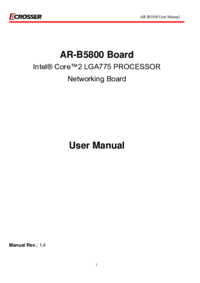


 (31 pages)
(31 pages)







Commentaires sur ces manuels